The Trade Desk Partner API Connection
Introduction
This documentation guides users through integrating The Trade Desk's API with the Scope3 platform. This integration will enable seamless data synchronization and reporting for advertising campaigns, providing valuable insights to advertisers.
This document is intended for developers, technical teams, and marketing professionals responsible for setting up and managing API connections.
Accessing the Integration
To enable The Trade Desk API integration, please contact your Trade Desk Account team to request the Scope3 Measurement Feed. Once requested, relevant access documentation must be signed to enable the function. Additionally, you must provide the specific partners, advertisers, and campaign IDs to be shared with Scope3. Finally, the start and end dates for measurement must be provided.
After the Scope3 Measurement Feed has been requested, please navigate to Integrate > API Connections in the Scope3 platform and click the Contact Support button under The Trade Desk Integration. Upon clicking, a support request window will appear, requiring you to fill out the required fields for name and email.
- In the body of the ticket, please specify The Trade Desk partner and advertiser IDs to be measured. Once the request has been submitted, the Scope3 team will review the request, update you on the timeline, and complete the integration configuration in the backend.
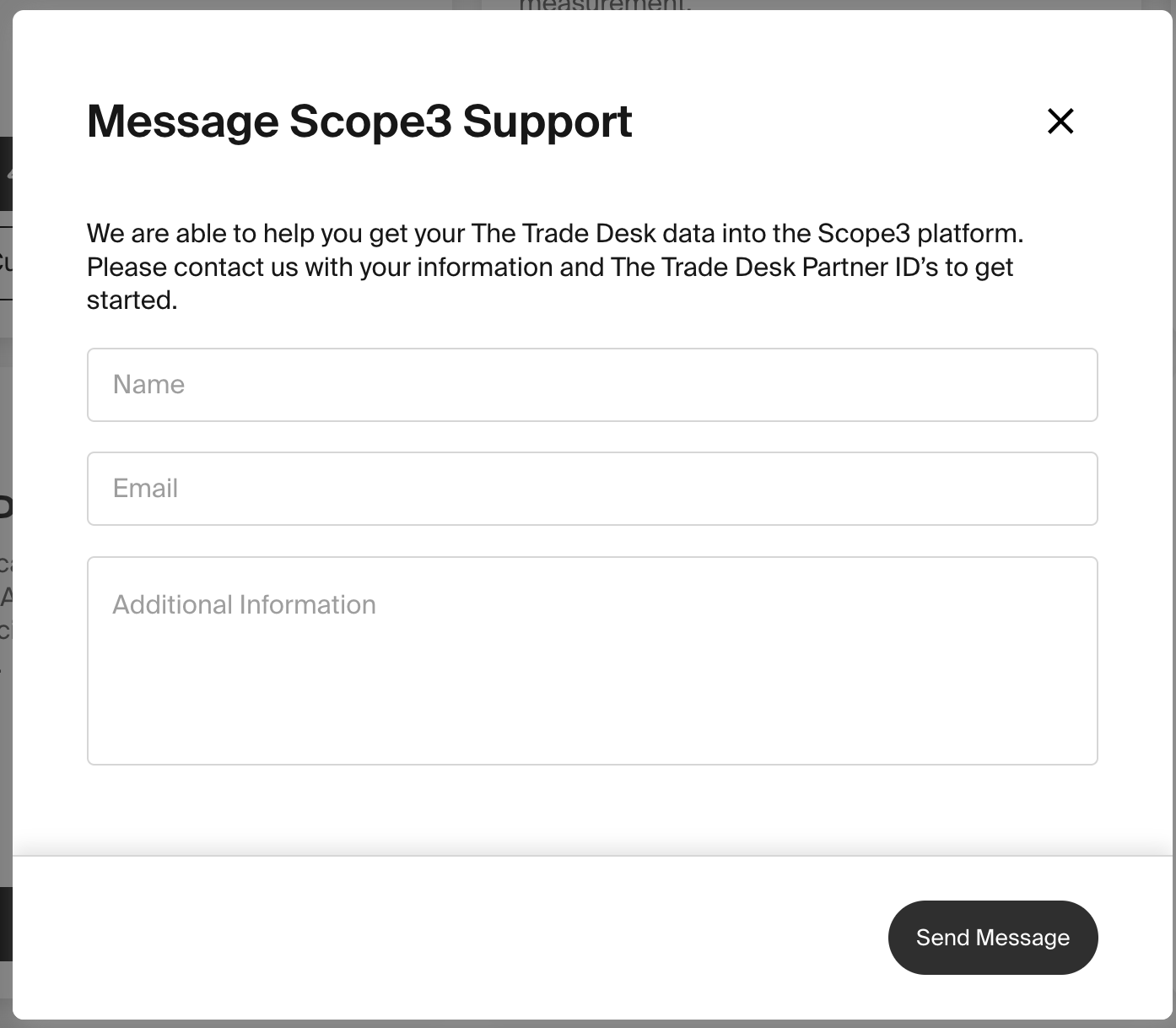
Support
For any additional questions or issues during the integration process, please contact [email protected]
Updated 6 months ago
